Hi there BlueSkyers,
Over a year ago when we took over BlueSky we told you that we had lofty goals and tons of new features that we wanted to implement, but that we were restricted because of the old code base and needed to do a major overhaul first. Well, with the completion of that overhaul a couple of months ago we have been hard at work starting to implement those new features, and are excited to announce our first new feature release. In fact, we have two new features being released.
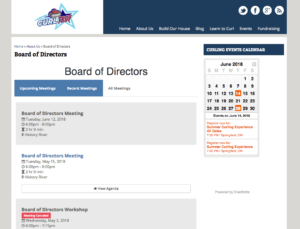
One of the first things we recognized as a common problem that BlueSky users were having was displaying their meetings and meeting information on their own websites. Some of you upload pdf’s, some copied content to your site, and some of you link back to BlueSky. Now you can embed your meeting group right into your website using widgets we have created for you. In your meeting group settings, you’ll now find a link to configure your widget and receive a small code snippet to use on your site. Once your developer puts that into your site, you’ll have your BlueSky meeting group for your visitors to view right on your site. If you are a Drupal user, we have also launched modules connecting right to your Drupal site to simplify the process even more.

Some things to note about this new widget feature. This feature is only available on Advanced Meeting Groups, and your meeting information will only display if you have chosen to make it visible to the public. The Drupal version of this widget is available for Drupal versions 8.x and 7.x. We are looking into and planning integrations with other content management systems and web services, so if there is one that you’d like us to consider doing a specific one first, please let us know in the ideas portal.
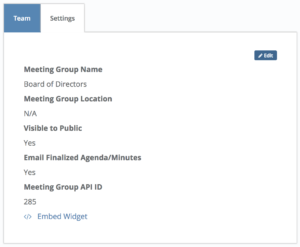
The second feature that we are releasing today is the ability to create templates from a previous meeting. This feature allows you to take meetings that you have had in the past and “clone” them into templates to use as new meetings. Once cloned all of the items from that meeting will appear in your template. After the template is made you’ll have the option to alter the items just like any other template. We hope this is a good bridge of some of the feature requests that we have had regarding cloning meeting agendas and gives you all a feature that you can use to simplify your meeting process.
These options are now visible in the settings menu of each of your meeting groups now. Anyone with admin or organizes permission for that meeting group will have access to those new tools.
As always, don’t forget about our ideas portal. This is a place that we plant the seeds to new features, and learn more about what each of our users wants. If you have ideas for new features or ideas for new widgets you’d like us to create, please take some time to go there and add them.
Sincerely,
The BlueSky Team
